One the templates I’ve used most often as a ScrumMaster is a PowerPoint sprint schedule. This tool is particularly useful for teams that are newly adopting Scrum. Here are some examples of how I’ve used it…
During Sprint Planning
- As a visual reminder to the team of the calendar (highlighting holidays, etc.) before we talk about capacity. You can update the template to show who and when team members will be out. I have a separate radiator in the team space that also shows this information.
- As a way to visually coordinate development and testing efforts when the team is working on multiple stories in a sprint. For example, the team targets development for story 1 to be done by day 3 of the sprint and development for story 2 to be done by day 6.
During Sprint Review
- As a visual reminder to stakeholders of the sprint (schedule) that just ended. For new teams or stakeholders, this is a great way to remind them that the team works in time boxes and that there are several key meetings occurring during each sprint.
- As a visual reminder to stakeholders of the upcoming sprint and a reminder of when the next backlog refinement and sprint review will take place.
During the Sprint
- As an information radiator, I print it out and hang it on the wall (usually in multiple places)
You can see the 2-week sprint schedule above and the 3-week schedule is below. Feel free to download the PowerPoint template and edit for your own teams. Hope you find it useful!
3-Week Sprint Schedule
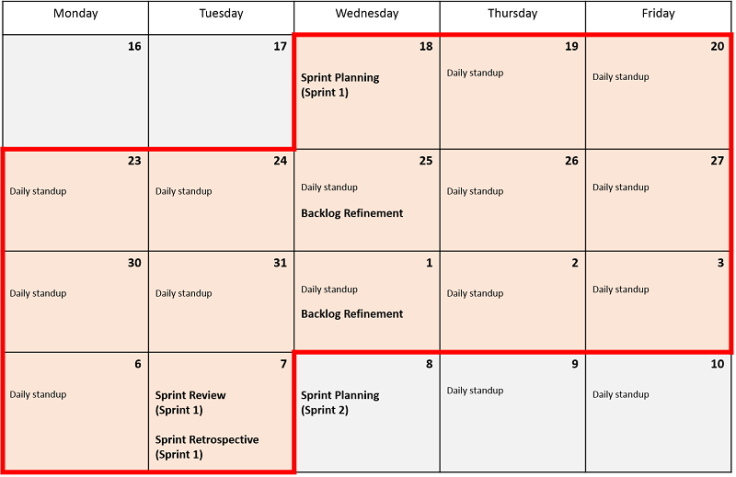

October 7, 2016 at 1:40 pm
I have used your Sprint Schedule information radiator with great success. Here is an interesting story about using it to improve collaboration. On a project I was supporting, the business planned to give a demo to a group of important stakeholders in a UAT environment but forgot to tell the Development Team about it. (Ooops!) Due to the lack of coordination, the Development Team was making changes to the environment the day before the demo, and the system became unstable. The result? The demo had to be postponed. We now pull up this schedule at every Sprint Planning meeting and ask “What critical activities does everyone need to be aware of?”
We also color-code those activities. For example, critical demos that require a UAT environment freeze are red, backlog refinement meetings are orange, and so on. The color-coding allowed us to put more information on the schedule without information overload, and it also makes it easy to look at the schedule from a distance and see “Are there any red blocks coming up soon?”
It’s been a great resource!
October 7, 2016 at 1:42 pm
Thanks so much for the feedback, Matt!! I’m so glad it’s been useful!!